With advancements in mobile technology, blogging is now "On the Go". We can be in a long line at the grocery store or waiting in the doctor's office and still read our favorite blogs. I know in our family, iphone and ipads are always in use.
I still love this phone though...lol
 source
sourceFor today's blogging tip, we're going to look at the choice you have for how you want your blog to look when someone is reading it with a mobile device.
NEED YOUR OPINION AT THE END!!
A blogging friend, Benta, from the blog SLIKstitches emailed me last week and asked if I knew if there was a setting on the ipad that allowed her to read blogs in the web version instead of the mobile version. She likes to read blogs in the full version.
There is a setting. However, it is in the hands of the blog owner, not the owner of the ipad, iphone, tablet or smartphone.
Just so you know what we are talking about, here is a screen shot of my iphone with my blog on the screen.
My own blog is set to the Web Version.
On any mobile device, my blog will look just like you were reading it on a regular desktop computer. It shows all the side bar, labels, social media buttons etc.
You can move around the screen and enlarge the screen over each section.

Here is a screen shot of my iphone with my friend Tina's blog Seaside Stitches. I didn't ask her permission to screen shot this, but she is my bestest quilting/blogging friend, so I know she won't mind. I hope...ok, I'll buy her lunch for not asking. LOL
Her blog is set to the Mobile setting. Just a portion of the posts are visible, but you can click the green arrows on the right to read the full post and comment.
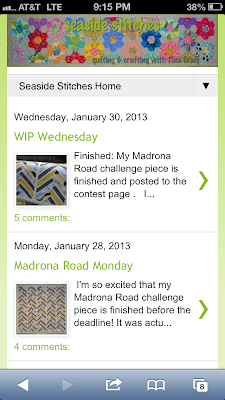
You can click the drop down arrow on the upper right and that will show the tabs that would normally be at the top of someone's blog.
See her tabs at the bottom of this picture...Tutorials, Completed Projects and Works in Progress.

If you want to see the full Web (regular) Version of any blog , all you have to do it scroll down to the bottom of the blog and just below that green strip that says HOME, you will see the words...
VIEW WEB VERSION. Just click that and you'll see the full, desktop version of her blog on your mobile device.

How do you want YOUR blog to look on a mobile device? Web Version or Mobile Version
Here are the steps to change that...
Go to your dashboard and click TEMPLATE
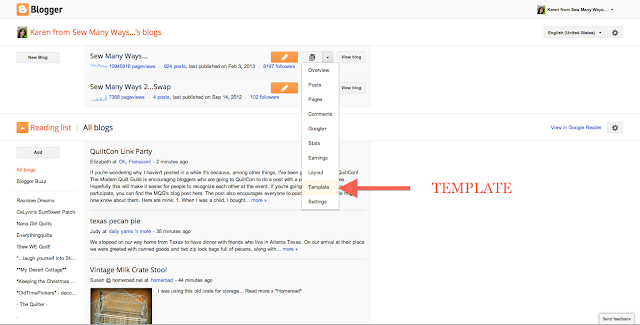
You will see the MOBILE option.
Click the gear (circled in red) under that.
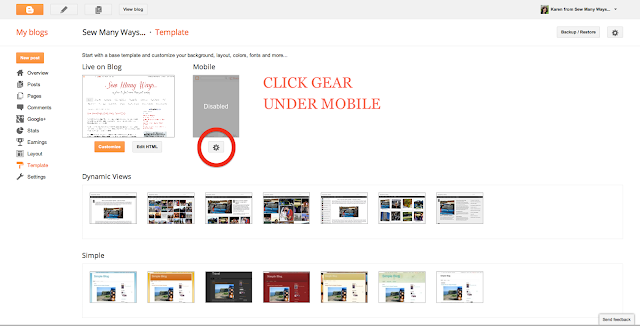
You will pick...
YES. Show mobile template on mobile devices.
OR...
NO. Show desktop template on mobile devices.
Then click SAVE.
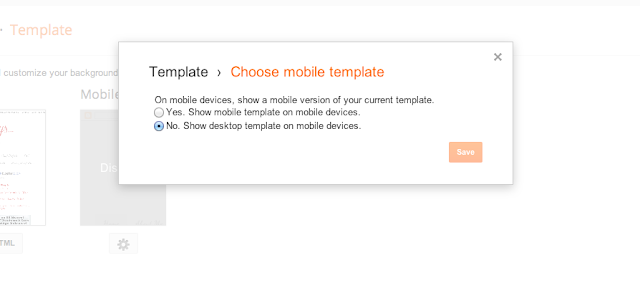
So, in short, if you have web version, you just have web version.
If you have mobile version, the reader has the choice between the mobile and web, but they have to click to change. You're just selecting what they see first.
NOW I NEED YOUR OPINION!!!
When you are reading blogs on a mobile device (iphone, smart phone, tablet or iPad), which version do you like? Regular web version or the mobile version?
Thanks in advance for sharing your thoughts on this,
~Karen~
Hiç yorum yok:
Yorum Gönder