I have made a plan to back up once a week, every Monday morning. I blog a lot during the week, so I need to back up more than I have in the past.
I blog with Blogger, so I will be showing you the "How Tos" with Blogger, but if you blog with Wordpress or Typepad, please research how to back up your blog!!! It's so important. You don't want to lose all your hard work.
There are 2 parts to backing up your blog.
- Backing up your template
- Backing up your posts and comments
How To Back Up Your Entire Blog...
Part 1. How To Back Up Your Template
Go to your Dashboard and click the drop down box that I'm pointing to with the red arrow.

Select the TEMPLATE button...
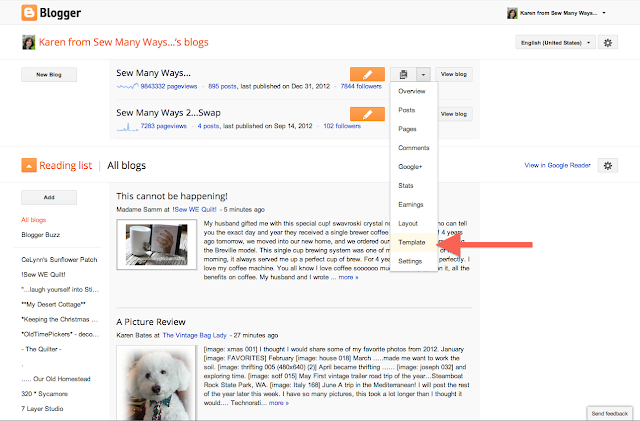
Go to the upper right corner where it says BACKUP/RESTORE...Click that
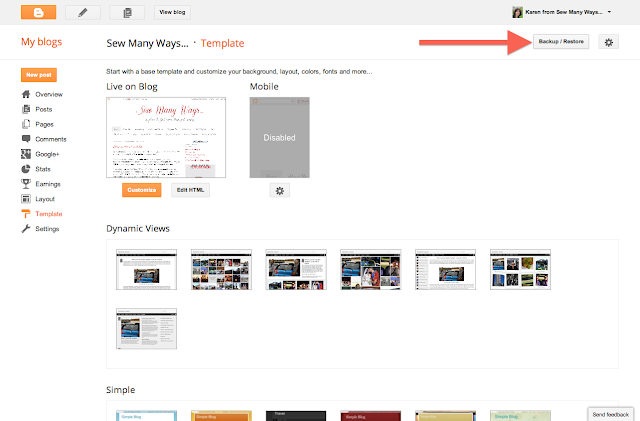
Then you will click "DOWNLOAD FULL TEMPLATE".
On my iMac, it went to my download section...your computer might be different.
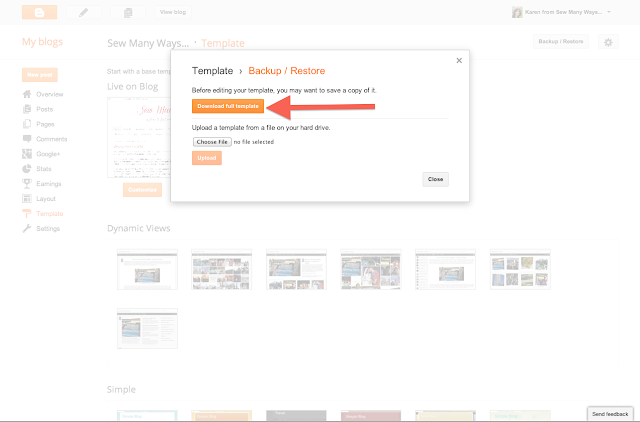
Part 2. How To Back Up Posts and Comments...
Go to Dashboard again and click drop down arrow to SETTINGS.
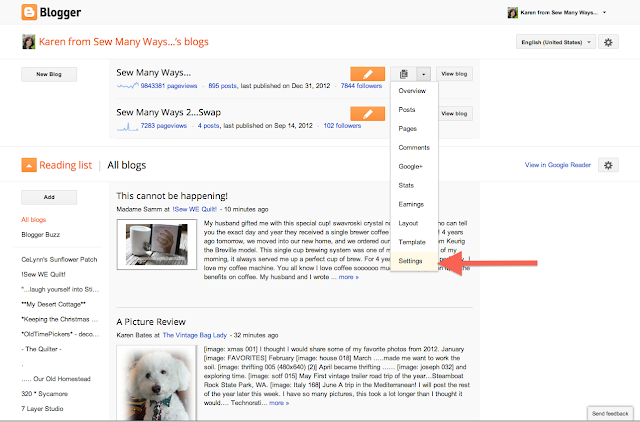
Then go to the bottom left and click "OTHER"
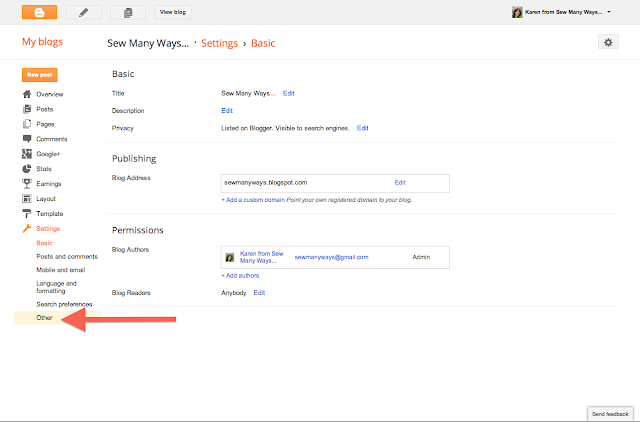
Then you will click EXPORT BLOG...
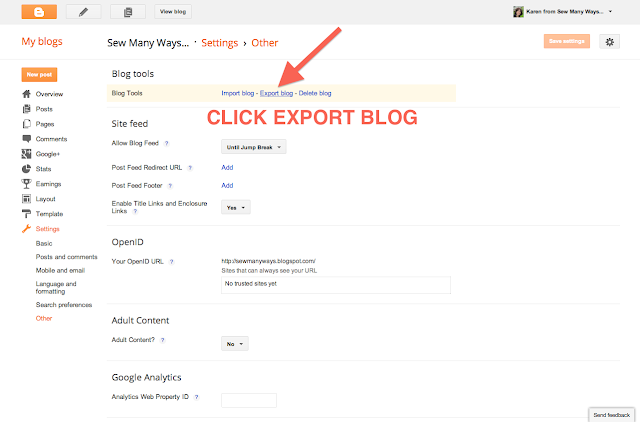
Then click DOWNLOAD BLOG...
There is a link to the help section if you want to read it first. Just click the "Learn More" when you are on that page.
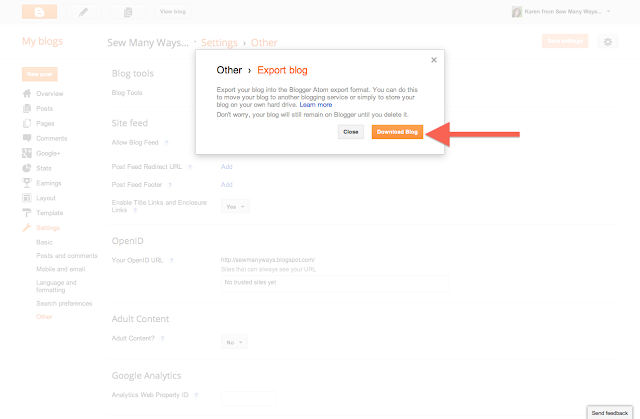
That's it!! Two easy steps to back up your entire blog.
I think it's a good idea to get in the habit of backing your blog up on a regular basis...at least once a week if you blog often.
Happy Blogging,
~Karen~

Hiç yorum yok:
Yorum Gönder