Readers will come back to your blog and remember you had the best recipe for chocolate cake, but they really don't have the time to scroll through your entire blog looking "that" certain post. If you have labels on your side bar, all they have to do is click on "Recipes" or "Chocolate Cake" and tah dah...they've found it. Your readers will love you if you have Labels!!
So let's get started....
Adding labels to your blog
Go to your dashboard and click LAYOUT
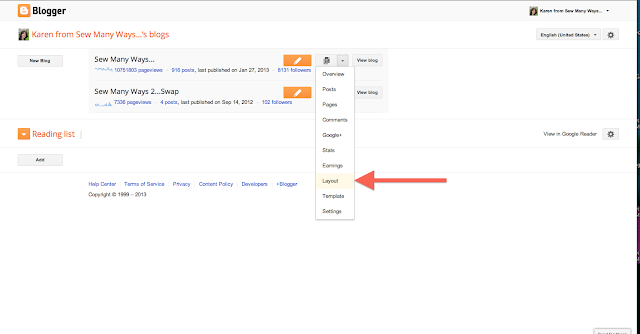
The click ADD GADGET.
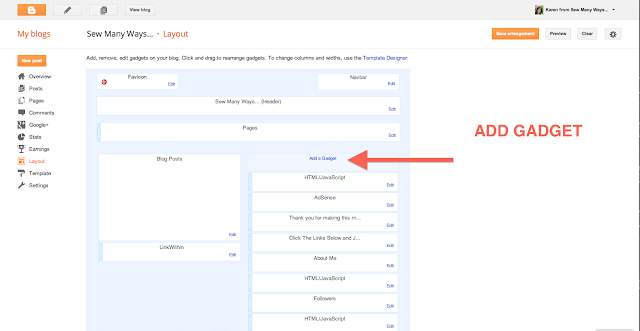
A window will pop up and you'll scroll until you see "LABELS". Click and add.
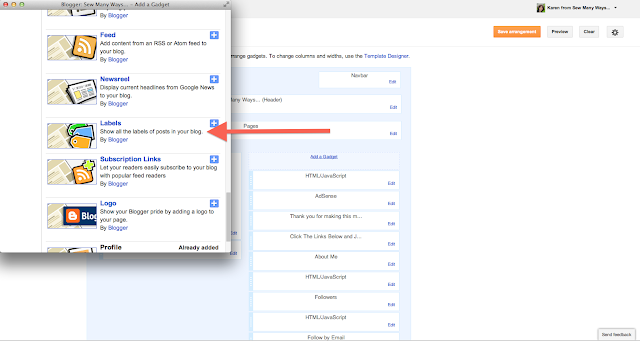
Now, when you are writing a post, on the right hand side is a box for labels. In the beginning, you'll be typing in the first labels until you build up your list.

Then as you accumulate more labels, you can click on the box and your entire list will show up (see it in blue below?) or type the first few letters and a list will show up of similar labels.
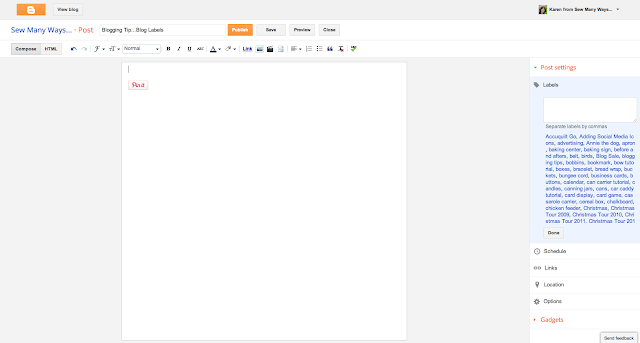
This is what the labels will look like under each post. You can add more than one label to a post to help with the search capabilities.
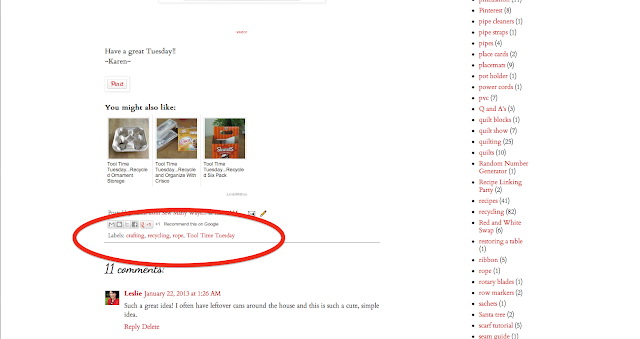
The labels on my side bar are in a "LIST" form, but you can change that too.
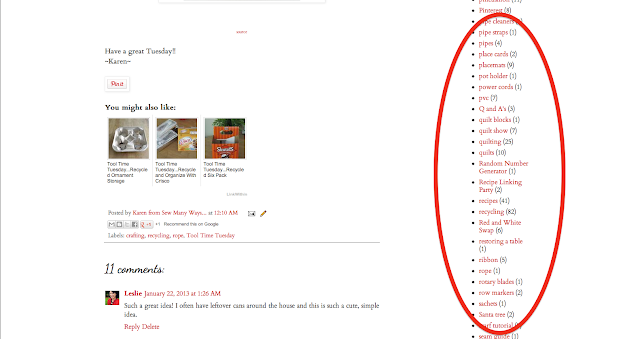
To change that, go to your dashboard again and click layout.
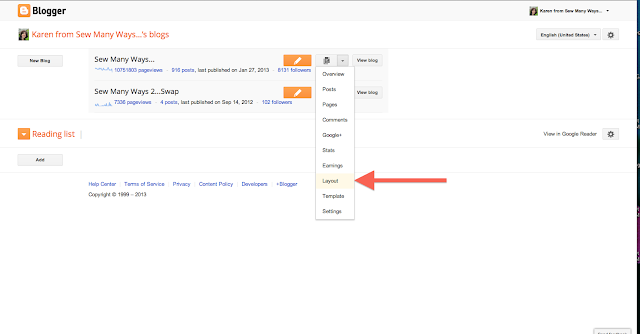 Find the gadget that is called "labels" and click the word "EDIT" next to it.
Find the gadget that is called "labels" and click the word "EDIT" next to it.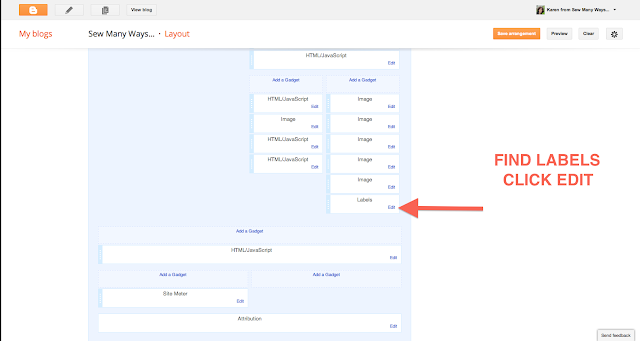
A window will pop up and you can change all the features for your labels.
I picked "list", but the "cloud" feature is fun too. It is a big continuous block of all your labels. The labels with the most posts have a bolder, bigger font.
You can also add the number of posts in that topic too.
Click SAVE when you're done!
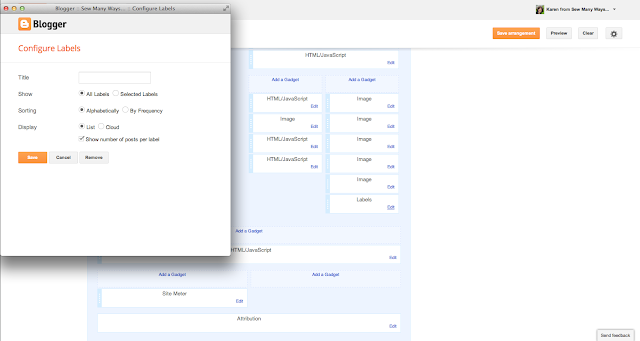
You can also go into the "POSTS" section of your dashboard and edit your labels there.
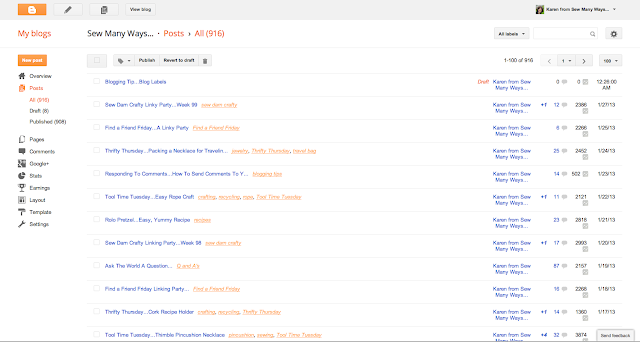
Click on a post and put a check mark next to that post...

Then click the drop down box with a little label on it and you can add a label to that post.
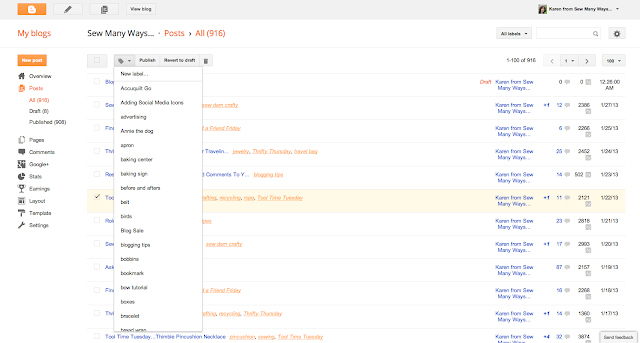
There are lots of features for a blog post, but "labels" are one of the most important ones. Hope you found this blog post helpful.
I'll be adding it to my "Blogging Tips" and "Labels" label...
Happy Blogging,
~Karen~

Hiç yorum yok:
Yorum Gönder