We've all been there...you remember seeing a great post on a blog, a tutorial or a recipe, but can't find it anywhere. Well, there's hope!
The Search Box...
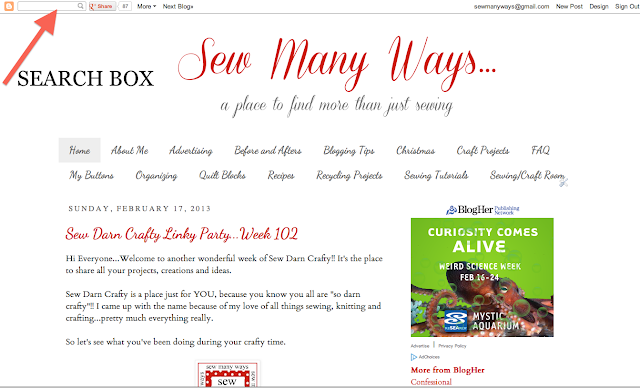
Every Blogger blog has a navibar at the top of the blog. There are lots of helpful things in the navibar, but the best is the search box in the upper left corner
Just type in anything you'd like to find and all the posts with those words in it will appear.
In this example, I typed in brownies in that upper left box...

Then the post on "How To Cut Brownies The Easy Way" popped up!!
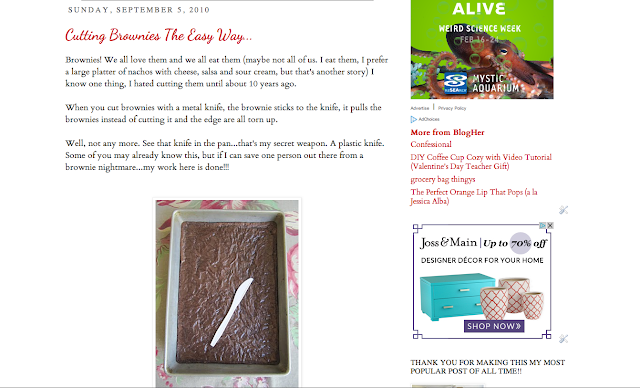
Even the post where I described an ice flavor that had brownies in it was there too!!
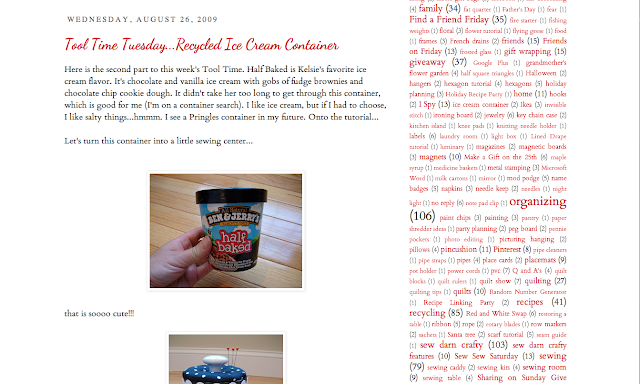
Another great tool or gadget is the "Search Box" you can add to the side bar of your blog.
Red arrow is pointing to it on my blog in the picture below.
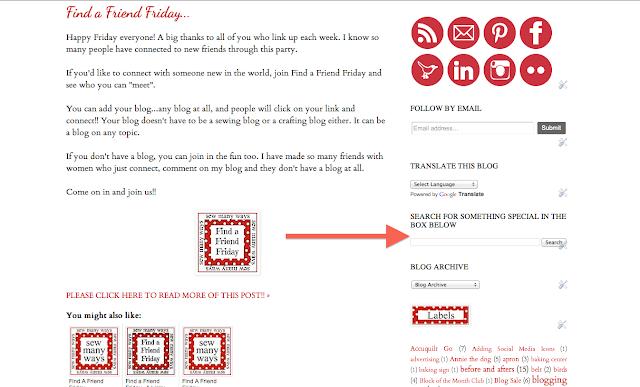
To add this "Search Box", just go to your dashboard and click LAYOUT.

Click ADD A GADGET...
Scroll until you see the "Search Box" and add it. Drag and drop to the desired spot on your side bar.
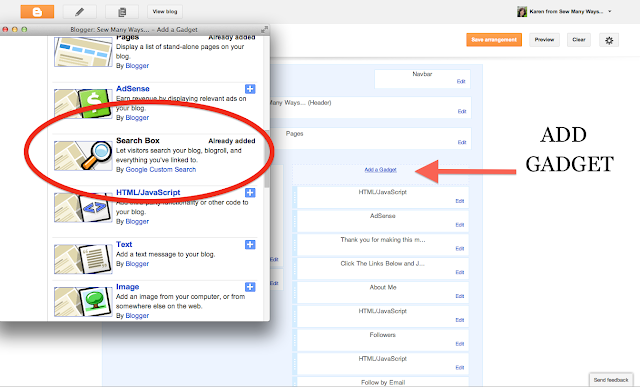
It's so easy to find anything on blogs with the Label Gadget, Archives and now the Search bars.
Have fun searching through all your favorite blogs!!
Happy Blogging,
~Karen~

Hiç yorum yok:
Yorum Gönder