
Well, Anne from My Blethering Blog, came to the rescue!! I contacted Anne and asked if I could use the instructions for how to unfollow a blog that she had left in the comment section of one of my posts. I wanted to share the instructions with you in a picture tutorial. Thanks Anne for letting me share!! Click here for Anne's blog and here for her Etsy shop she is amazing!! So many cute things...you won't be disappointed!
How To Unfollow A Blog...
In the past, I would go to my dashboard and click the gear, circled in red, and I was able to add or delete blogs on my reading list.For some reason, blogger has disable that feature...not sure if it's just my dashboard or everyone's.
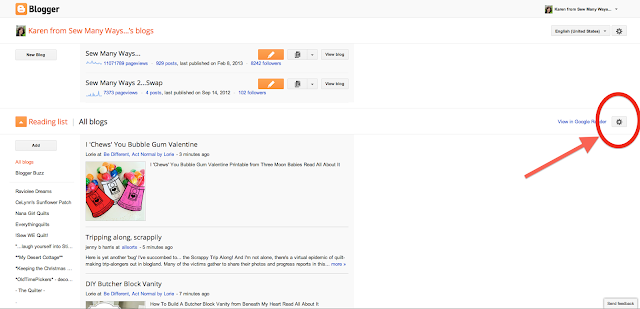
This is how Anne explained how to do it...
Go to the blog you want to delete from your reading list or "unfollow".
I am using my ever faithful friend Tina's blog, Seaside Stitches, for my screen printing examples. Click HERE to visit Tina, she has awesome quilts and tutorials too. The quilt in the picture below will be in a quilt show. Congratulations Tina!!

On the blog that YOU want to "unfollow", find the Followers or Join This Site gadget, circled in red.

On the bottom right, click the green "Sign In" link.
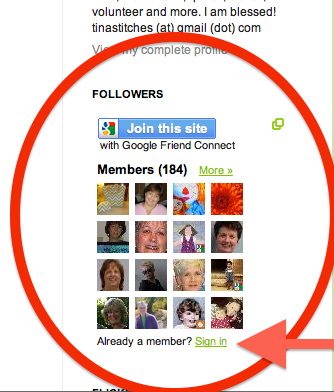
Choose how you will sign in...I used Google.

The next screen will be to sign into your account.
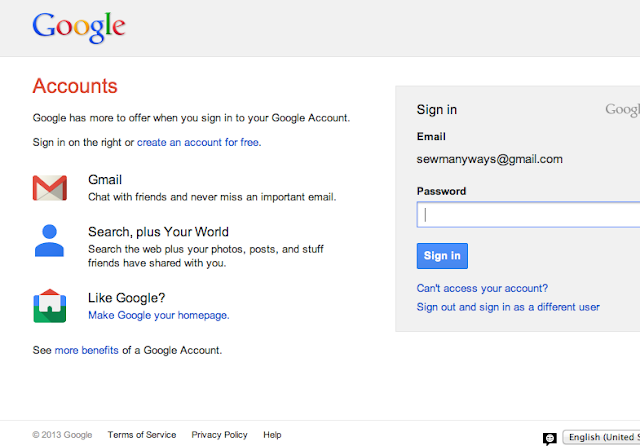
Your picture icon should appear. Click the green "Options" button.
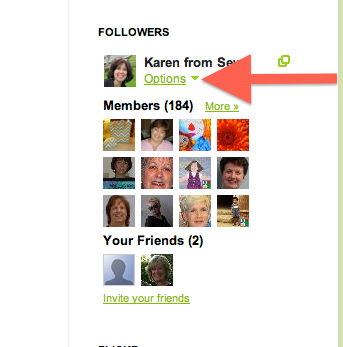
Next, you will click "Site Settings"

The next screen will look like this. Off to the right, you will click "Stop Following This Site".
I didn't click that for obvious reason...can't stop following Seaside Stitches!!
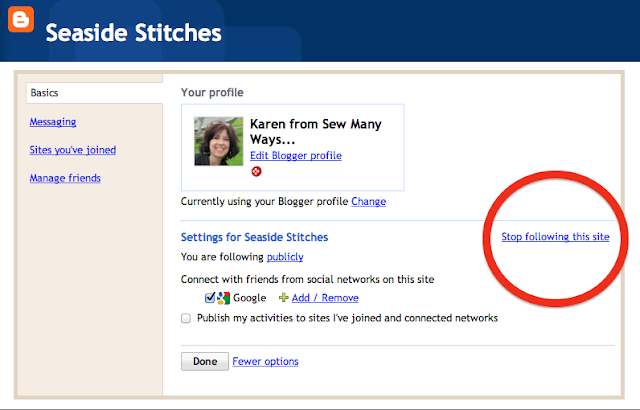
Hope this was helpful for you in managing your blog reading list. Thanks to Anne and Tina for their help.
Happy Blogging,
~Karen~

Hiç yorum yok:
Yorum Gönder